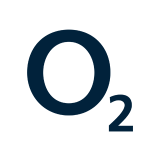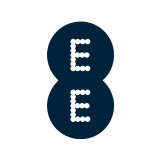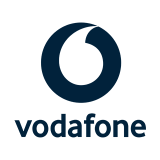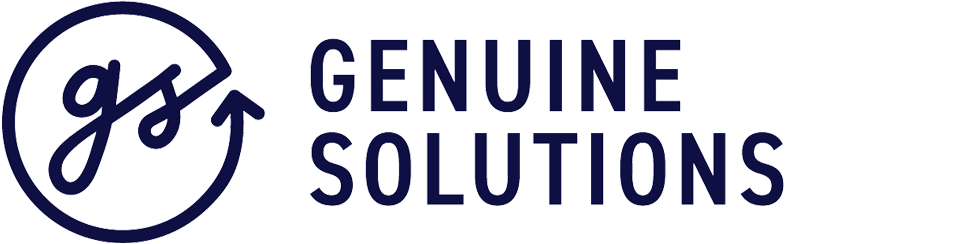Donate a device, change a life
Donate a device, change a life

How donating unused devices support the Samaritans?
After operational costs, any value generated from your redundant device will be donated directly to the Samaritans Reigate branch.



How donating unused devices support the Samaritans?
After operational costs, any value generated from your redundant device will be donated directly to the Samaritans Reigate branch.

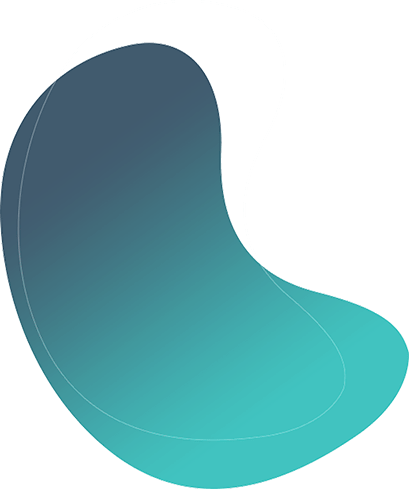
What your donation could mean for the samaritans
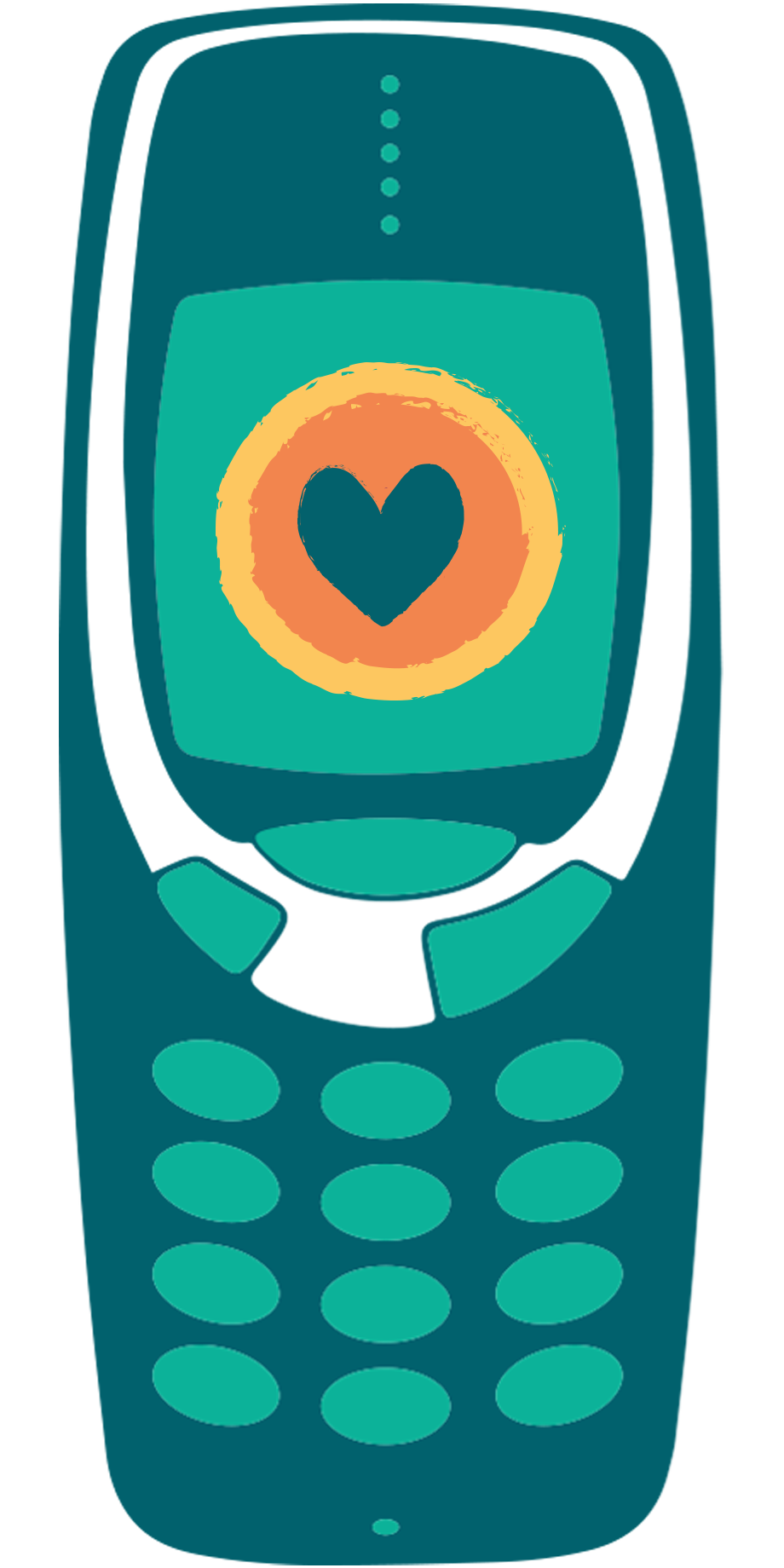
RETRO
PHONE
Responsible and safe recycling.
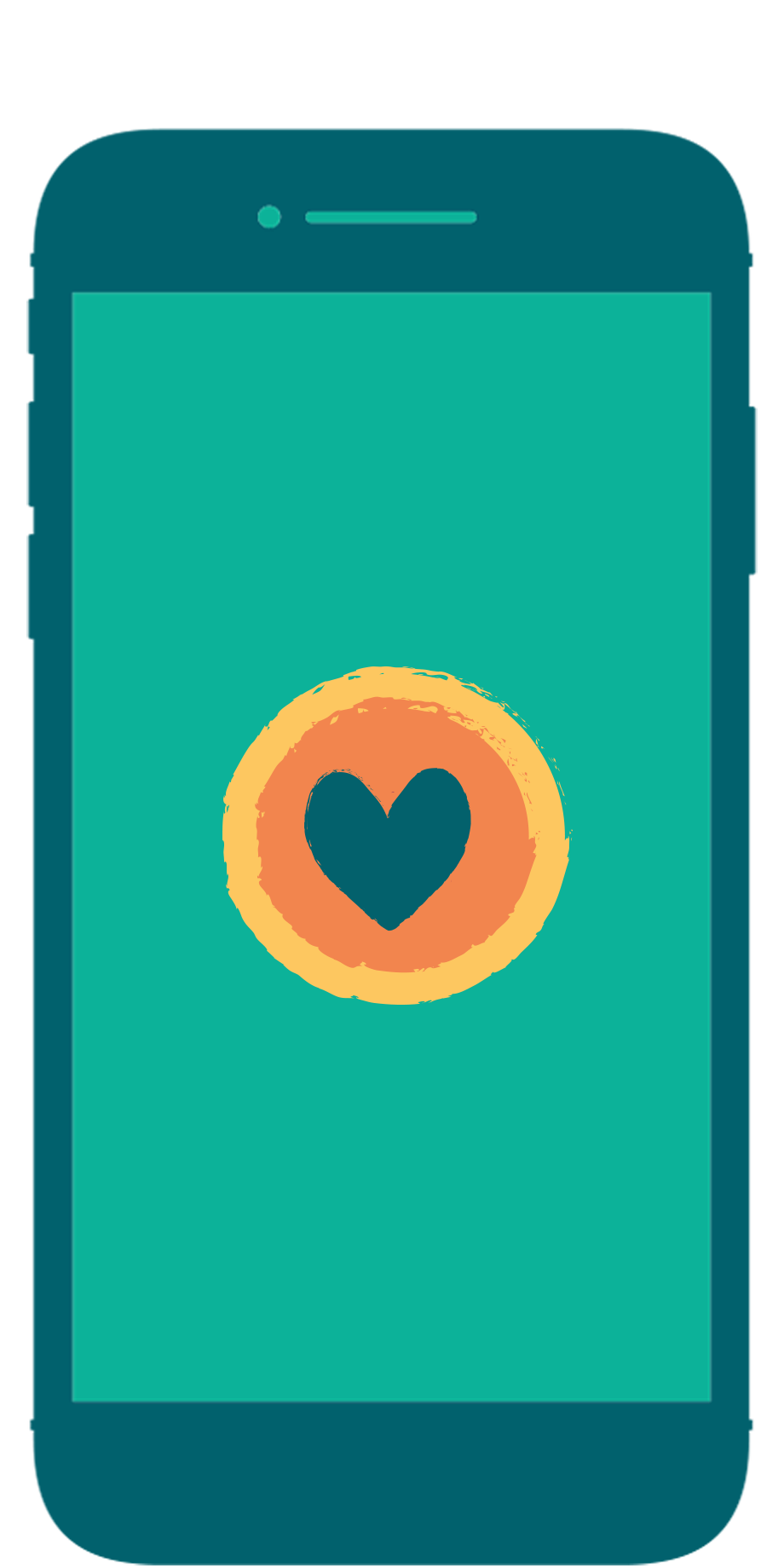
5-7 year old
Smartphone
Could help the Samaritans answer two calls for help, that may result in saving a life.
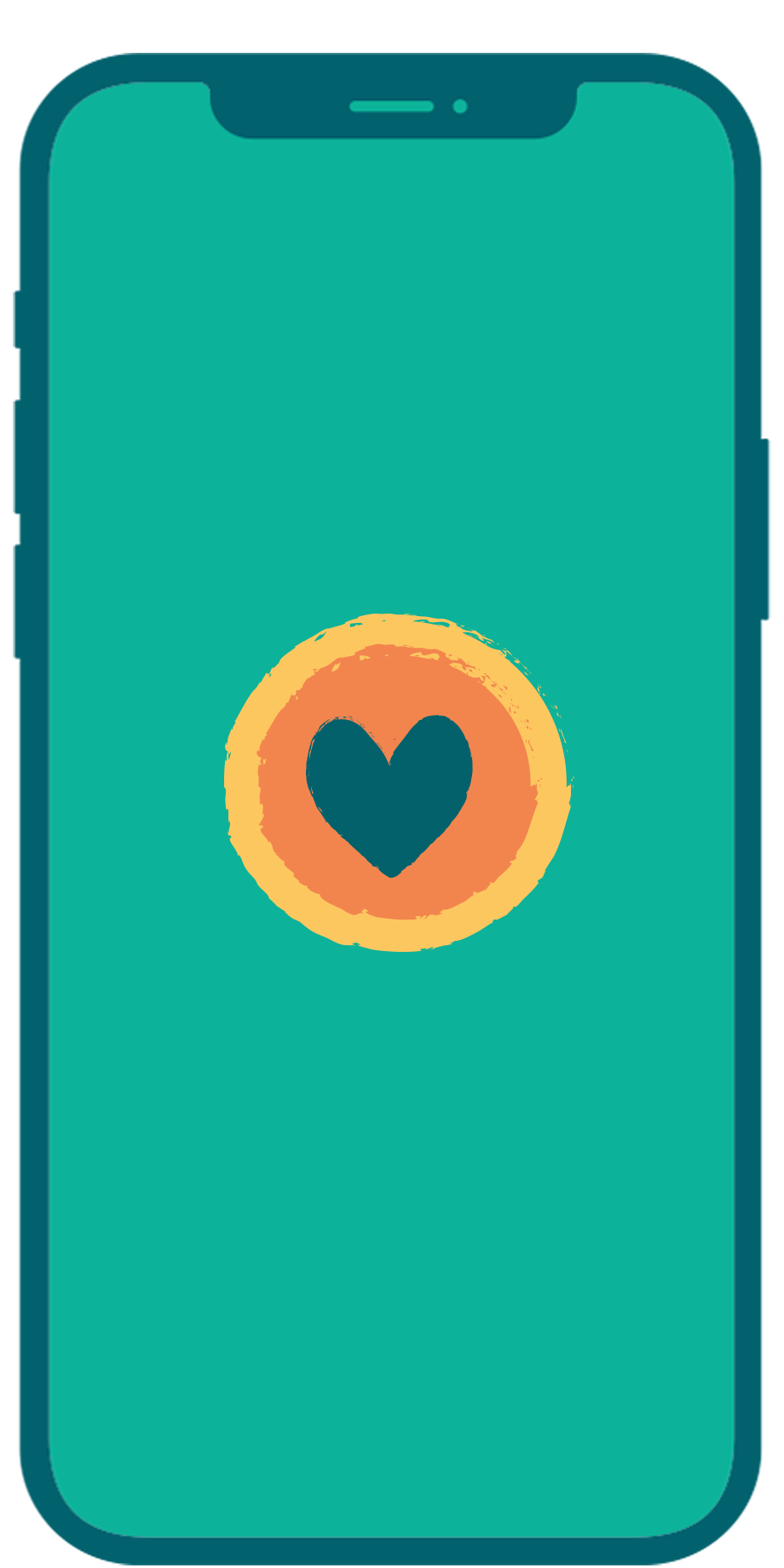
3-5 year old
Smartphone
Could help answer four calls from someone struggling to cope, giving them the strength to keep going.
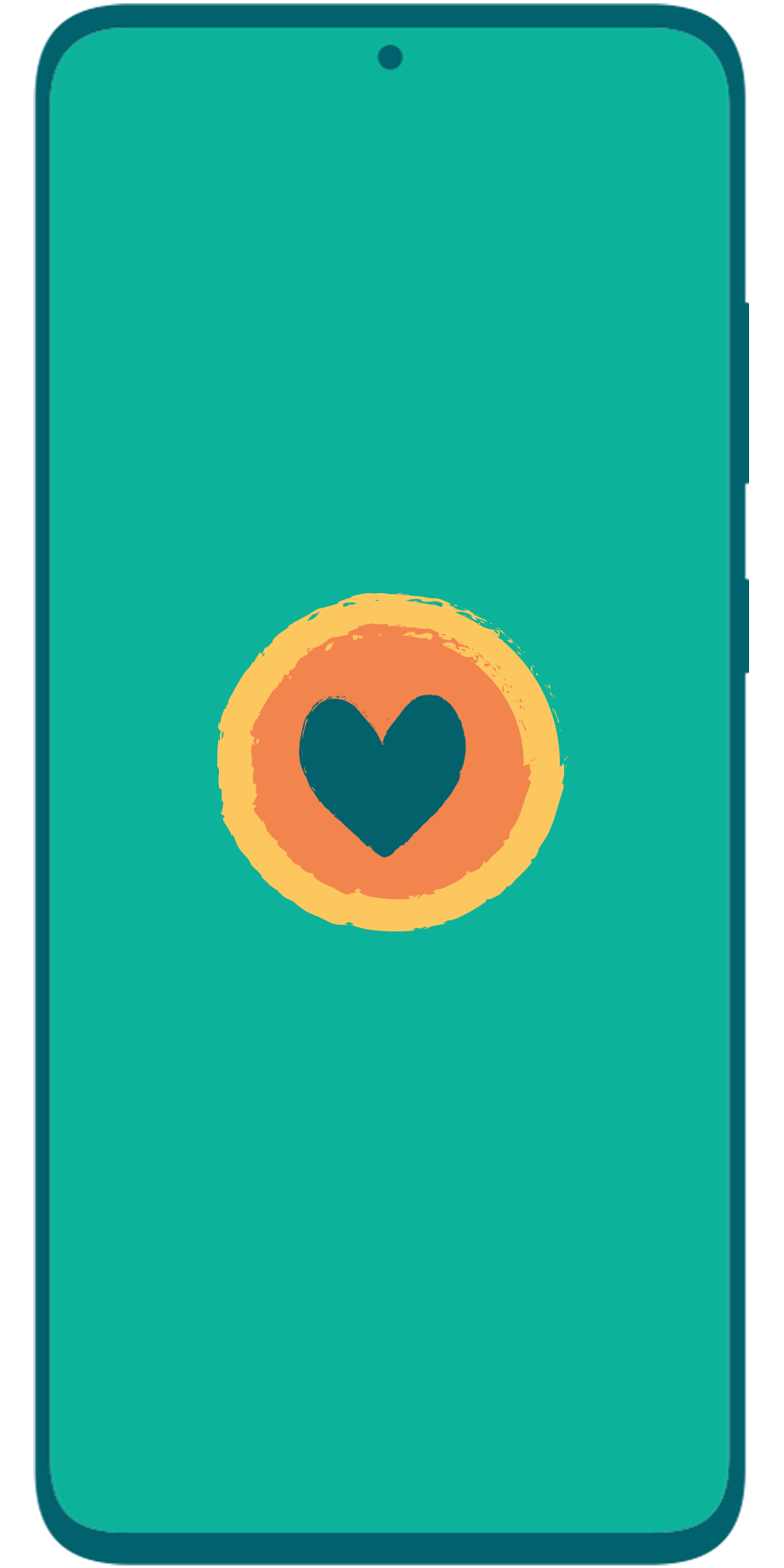
Smartphone less than 3 years old
Could help Samaritans keep their phone lines open at night, ensuring a volunteer is there to provide vital support.
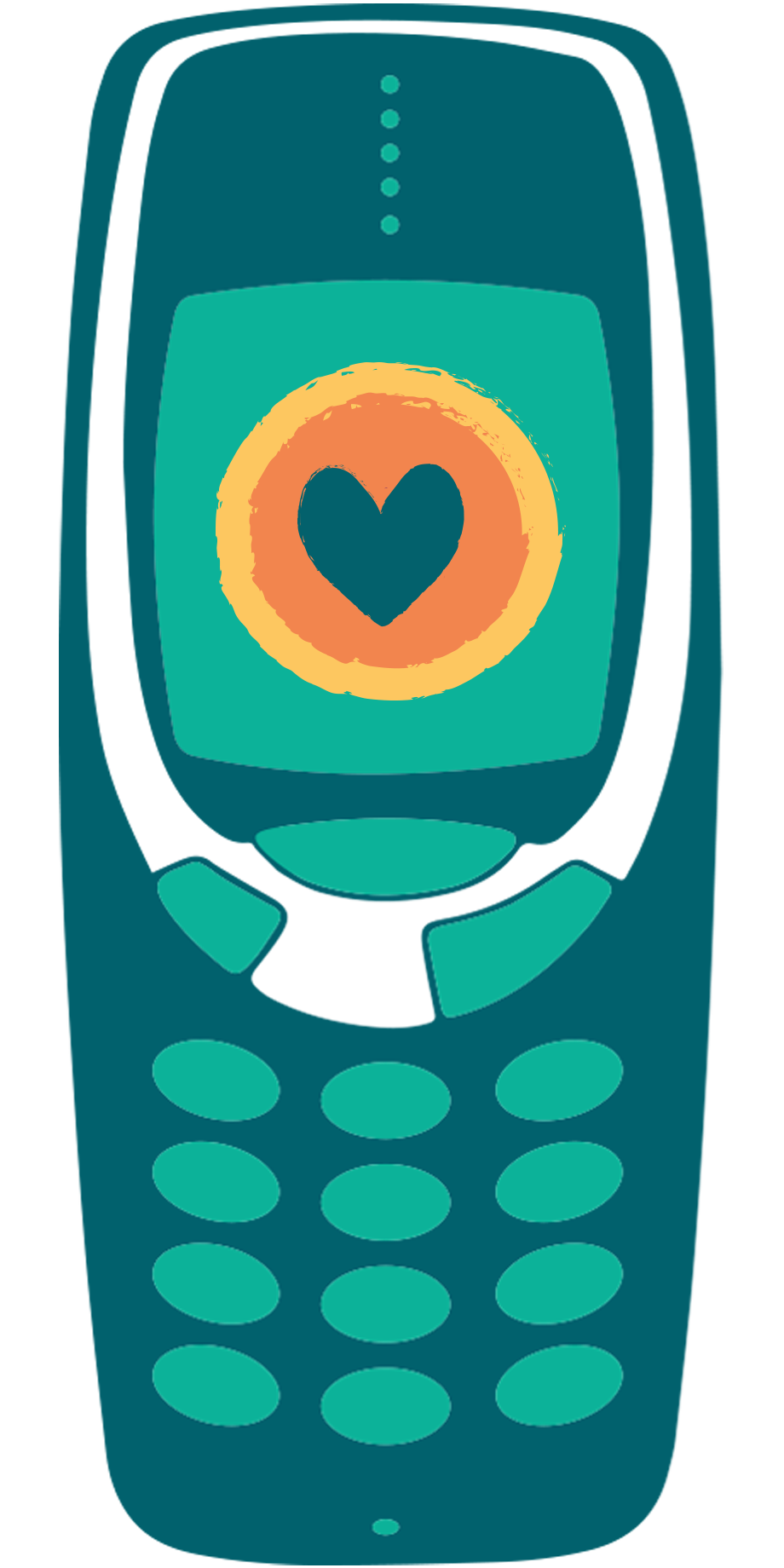
RETRO
PHONE
Responsible and safe recycling.
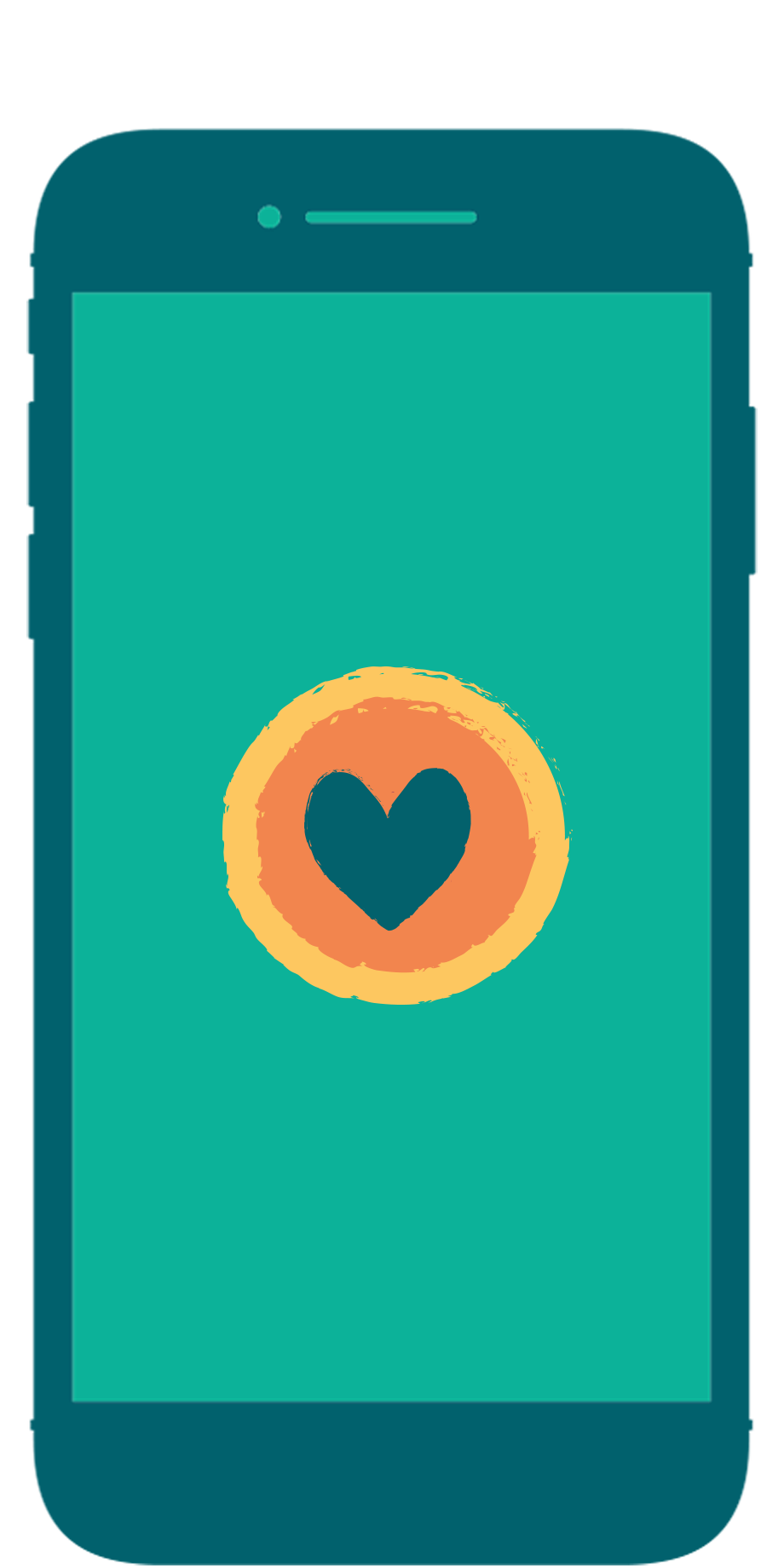
5-7 year old
Smartphone
Could help the Samaritans answer two calls for help, that may result in saving a life.
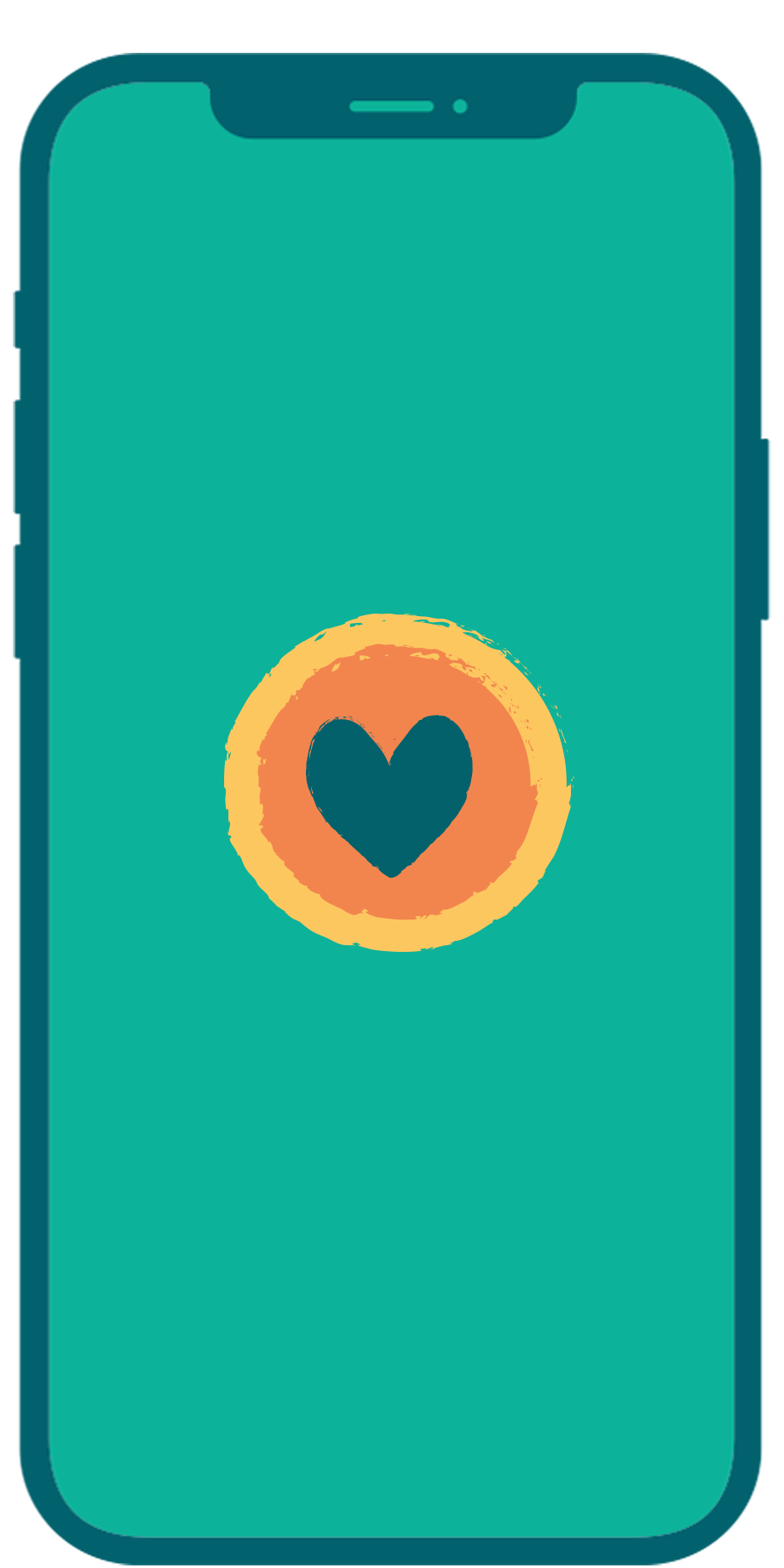
3-5 year old
Smartphone
Could help answer four calls from someone struggling to cope, giving them the strength to keep going.
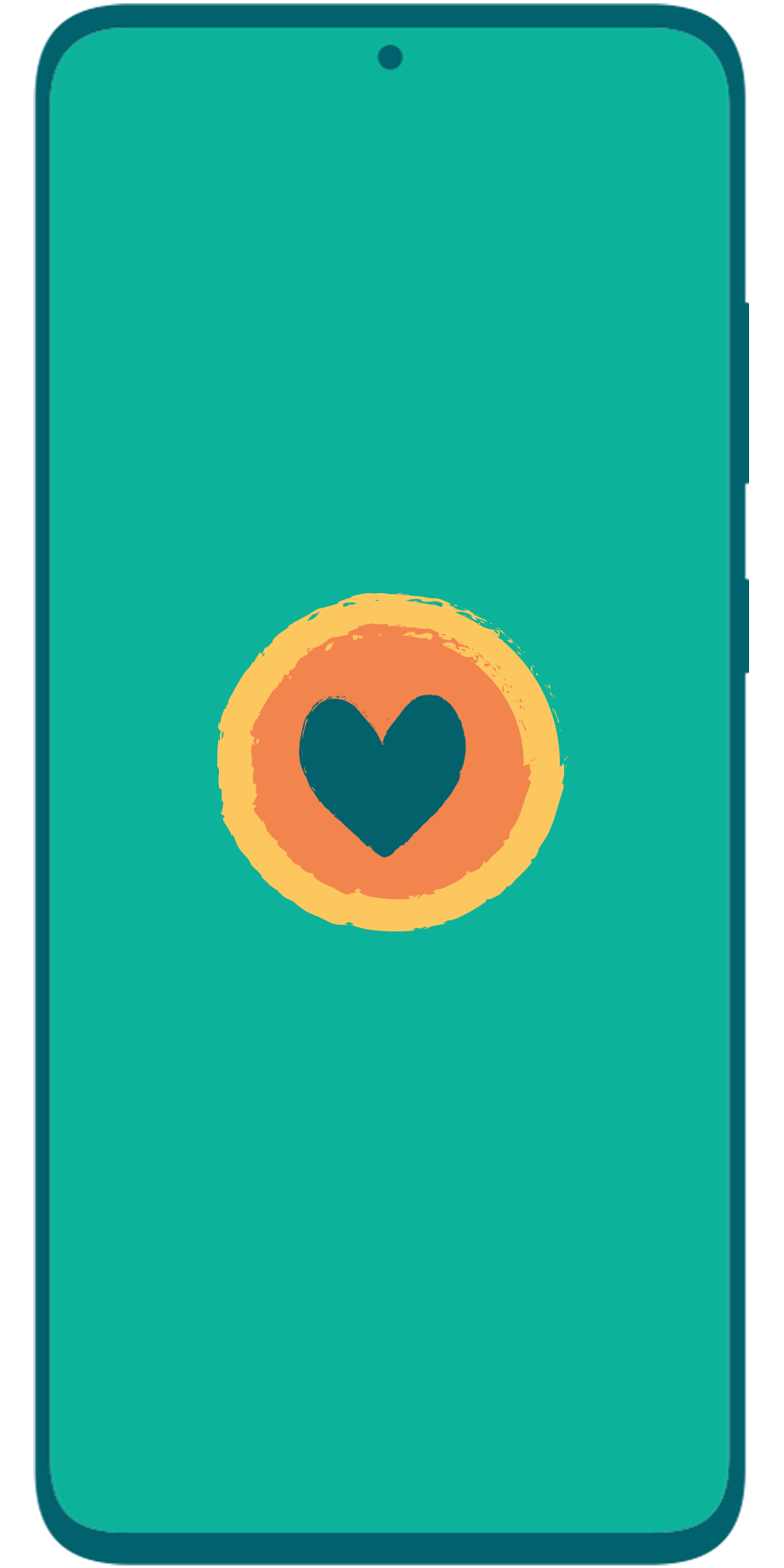
Smartphone less than 3 years old
Could help Samaritans keep their phone lines open at night, ensuring a volunteer is there to provide vital support.

Donating a device,
couldn’t be easier

Clear your drawer
Search your drawers and cupboards to collect unused mobile phones, tablets and mobile accessories. If you wish to participate as a business or local community group, please contact us and we can arrange for a local collection.
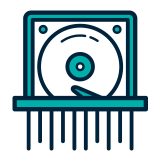
Remove your data
For your security, remove any personal information and PINs from the device. Don’t worry if you are not able to do this, if the device has no charge, we can do this for you. Click here to find out more about how to remove your data from your device.

Drop off your devices
Visit one of the drop off locations listed below and they will provide you with an envelope for your mobile devices. Simply complete the form on the front of the envelope and post in the secure box located on site.
drop off locations
reigate town hall
Town Hall
Castlefield Road
Reigate, Surrey
RH2 0SH
Andrews Estate Agent
Andrews Estate Agents
39 Bell Street
Reigate
RH2 7AQ
Run Reigate event
Samaritans gazebo
Reigate Priory Park
Reigate, Surrey
RH2 7RL
Solutions House, 223 Hook Rise South, Surbiton, Surrey, KT6 7LD.
certified data wiping
We use state of the art technology and industry leading Blackbelt data removal software that enables us to wipe all data from smart devices and laptops – ensuring that customer data, including business and personal information has been completely destroyed. This process also helps to avoid any need for unnecessary destruction of a device, allowing them to live on and be reloved by new users all over the world.
Blackbelt’s date wipe solution is industry approved, highly accredited with a global presence and UK based support.

certified data wiping
We use state of the art technology and industry leading Blackbelt data removal software that enables us to wipe all data from smart devices and laptops – ensuring that customer data, including business and personal information has been completely destroyed. This process also helps to avoid any need for unnecessary destruction of a device, allowing them to live on and be reloved by new users all over the world.
Blackbelt’s date wipe solution is industry approved, highly accredited with a global presence and UK based support.


We will find a good home for your device to be reloved
Devices we receive which do not power on or arrive to us beyond economic repair will be harvested for parts for use in the recovery of other devices or sent to be be ethically recycled at an Approved Authorised Treatment Facility (AATF).
We work with organisations such as the Environment Agency and The EU Eco-Management and Audit Scheme (EMAS) to ensure we are fully accredited and regularly audited for responsible recycling practise.
Click here to find out more about environmental and data compliance from Genuine Solutions.
Removing cloud accounts
You’ll need to ensure that you remove any or these accounts from your device. If you are unsure how to do this, simply follow the instructions below.
Apple devices
1. If you paired an Apple Watch with your iPhone, unpair your Apple Watch.
2. Back up your device.
3. Remove the SIM if there is one.
4. Remove your Apple account.
- Sign out of iCloud and the iTunes & App Store.
- If you’re using iOS 10.3 or later, tap Settings > [your name]. Scroll down and tap Sign.
- Enter your Apple ID password and tap Turn Off.
- If you’re using iOS 10.2 or earlier, tap Settings > iCloud > Sign Out. Tap Sign Out again, then tap Delete from My [device] and enter your Apple ID password. Then go to Settings > iTunes & App Store > Apple ID > Sign Out.
5. Wipe your device Go back to Settings and tap General > Reset > Erase All Content and Settings.
6. If you turned on Find My iPhone, you might need to enter your Apple ID and password.
7. If asked for your device passcode or Restrictions passcode, enter it. Then tap Erase.
1. Log into iCloud.com
2. Select Find My iPhone > find your device and Erase > Remove from Account
Click this link for official Apple instructions on what to do before you sell, give away or trade in your iPhone.
Samsung devices
1. From Settings, swipe to and tap Accounts and backup.
2. Tap Manage accounts, and then select your Samsung account.
3. Tap Remove account, and then tap Remove account on the popup.
4. Tap Sign out. Enter your Samsung account password, and then tap OK.
Just like with a Samsung account, you can remove your Google account as well. The steps are similar, and the process is just as easy.
1. From Settings, swipe to and tap Accounts and backup.
2. Tap Manage accounts, and then select your Google account.
3. Tap Remove account, and then tap Remove account again to confirm.
4. If you have Google device protection features enabled, you may be asked to verify your identity before you can fully log out of your account.
Click this link for official instructions on how to remove your Samsung account, Google account and/or other account from your Samsung Galaxy device.
Other Android devices with Google Accounts
1. Make sure any data you need is backed up, including contacts.
2. Open your phone’s Settings app.
3.Tap Passwords and accounts. If you don’t see ‘Accounts’, tap Users and accounts.
4. Under ‘Accounts for’, tap the account that you want to remove And then Remove account.
5. To confirm, tap Remove account And then OK.
6. If this is the only Google Account on the phone, you’ll need to enter your phone’s pattern, PIN or password for security.
1. Sign into Google Accounts.
2. Under Sign-in & security > Device activity & security events > REVIEW DEVICES.
3. Select device > click REMOVE.
Click this link for official instructions on how to remove a Google or other account from your Android device – Scroll down the page to ‘Remove a Google or other account from your phone’.

Part of a business or community group?
Please contact us by completing the form and we will be in touch with you to shortly so we can arrange a local collection and discuss other possible opportunities.
Part of a business or community group?
Please contact us by completing the form and we will be in touch with you to shortly so we can arrange a local collection and discuss other possible opportunities.